静的鍵を追加する
該当のプロジェクトへ移動 ¶
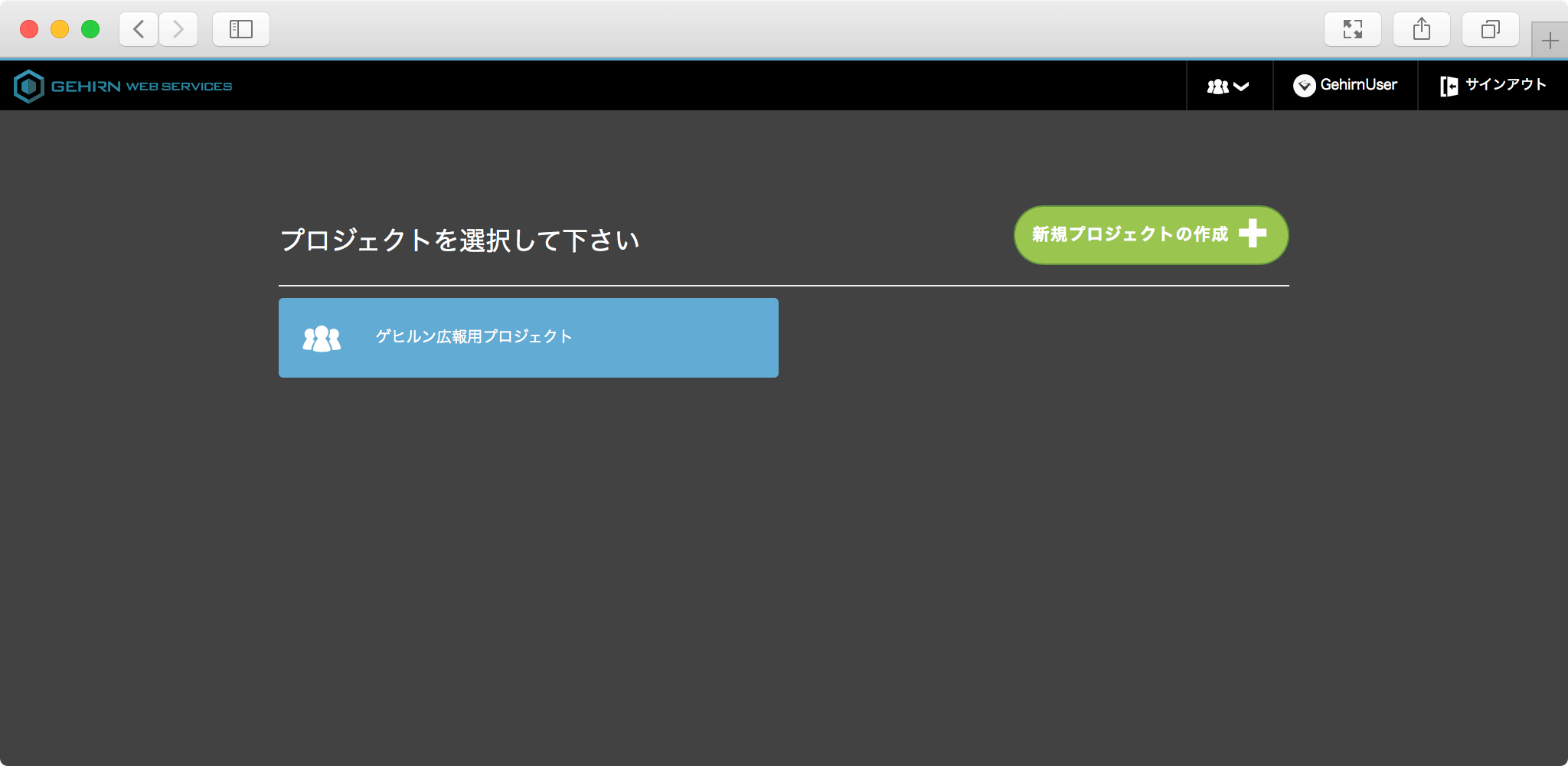
右上のプロジェクトからプロジェクトリストを表示し、該当のプロジェクトへ移動します。
API クライアントページへ移動 ¶
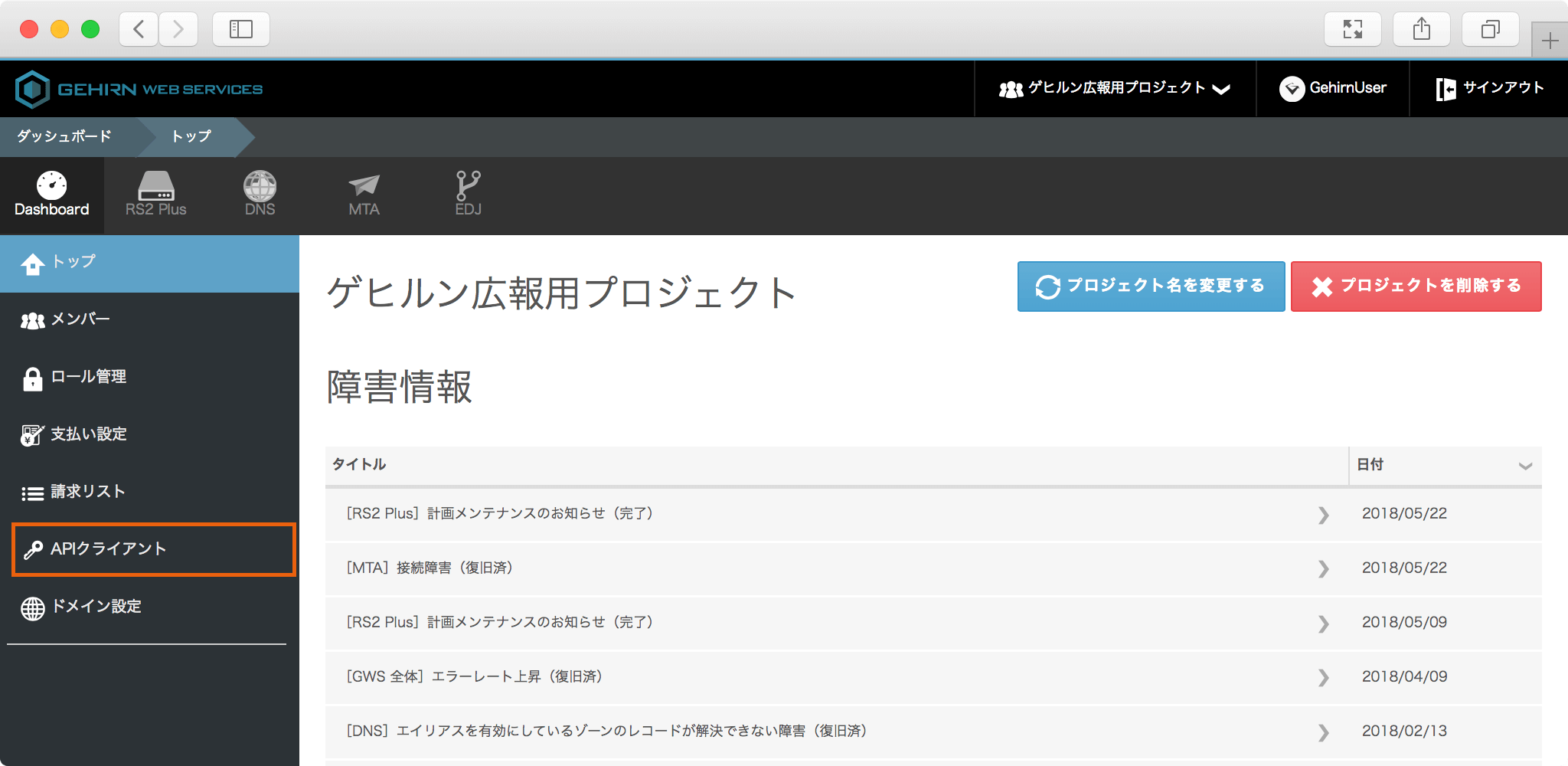
ダッシュボードから API クライアントを選択し、API クライアントページへ移動します。
API クライアントの選択 ¶
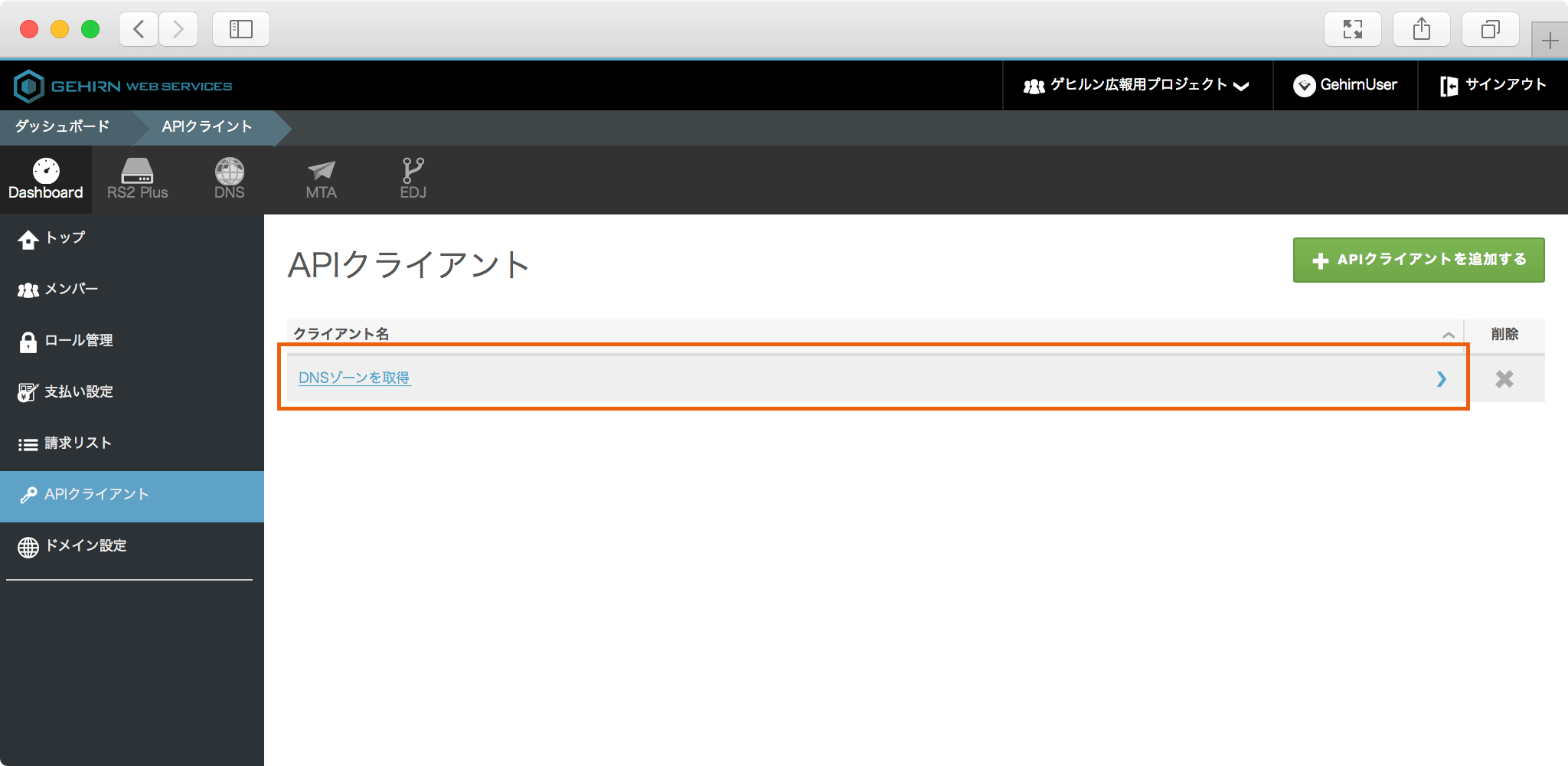
API クライアントリストから名称を変更したい API クライアントを選択し、該当の API クライアントページへ移動します。
静的鍵リストへ移動 ¶
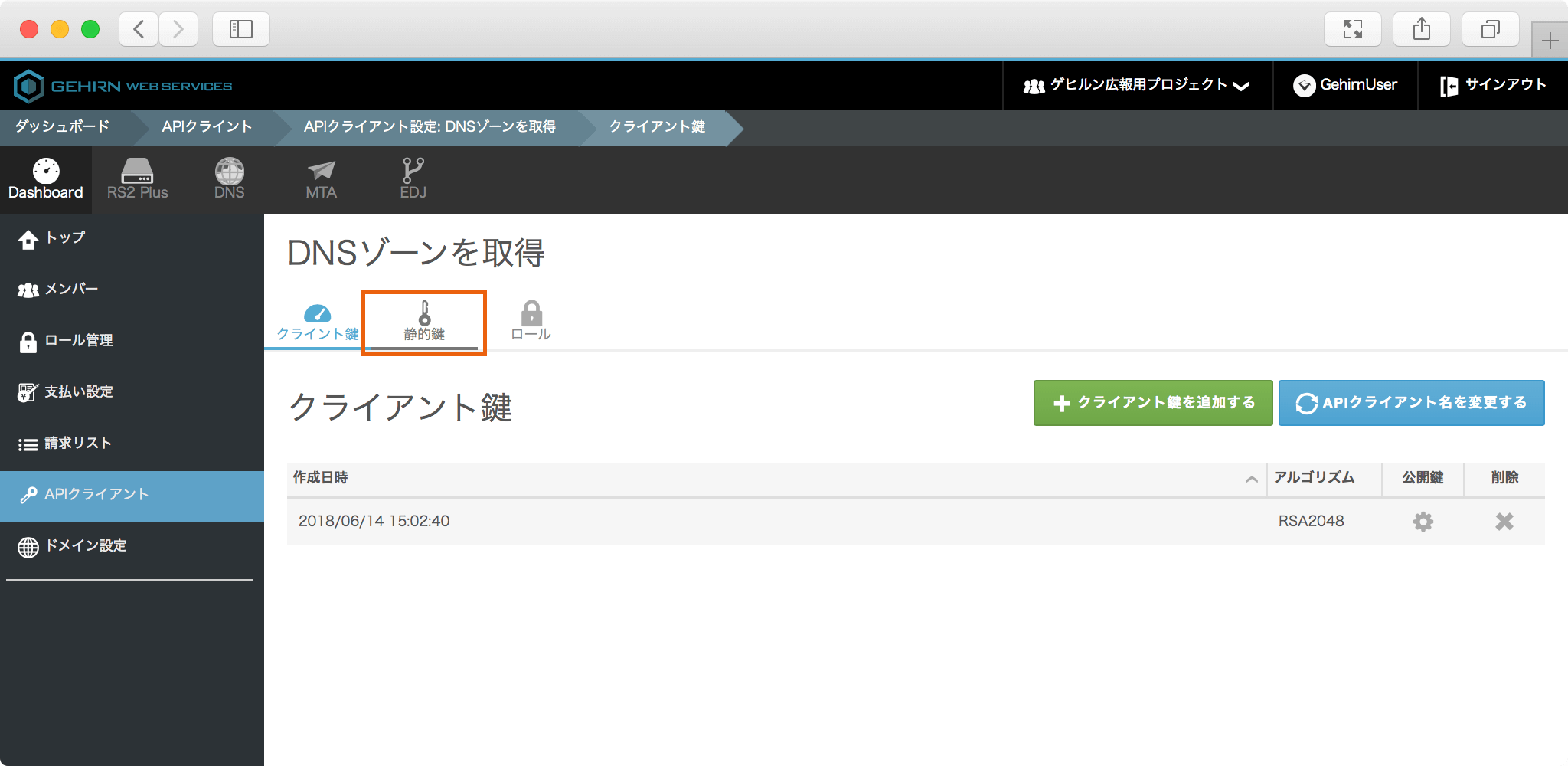
静的鍵タブを選択し、静的鍵リストへ移動します。
静的鍵の設定 ¶
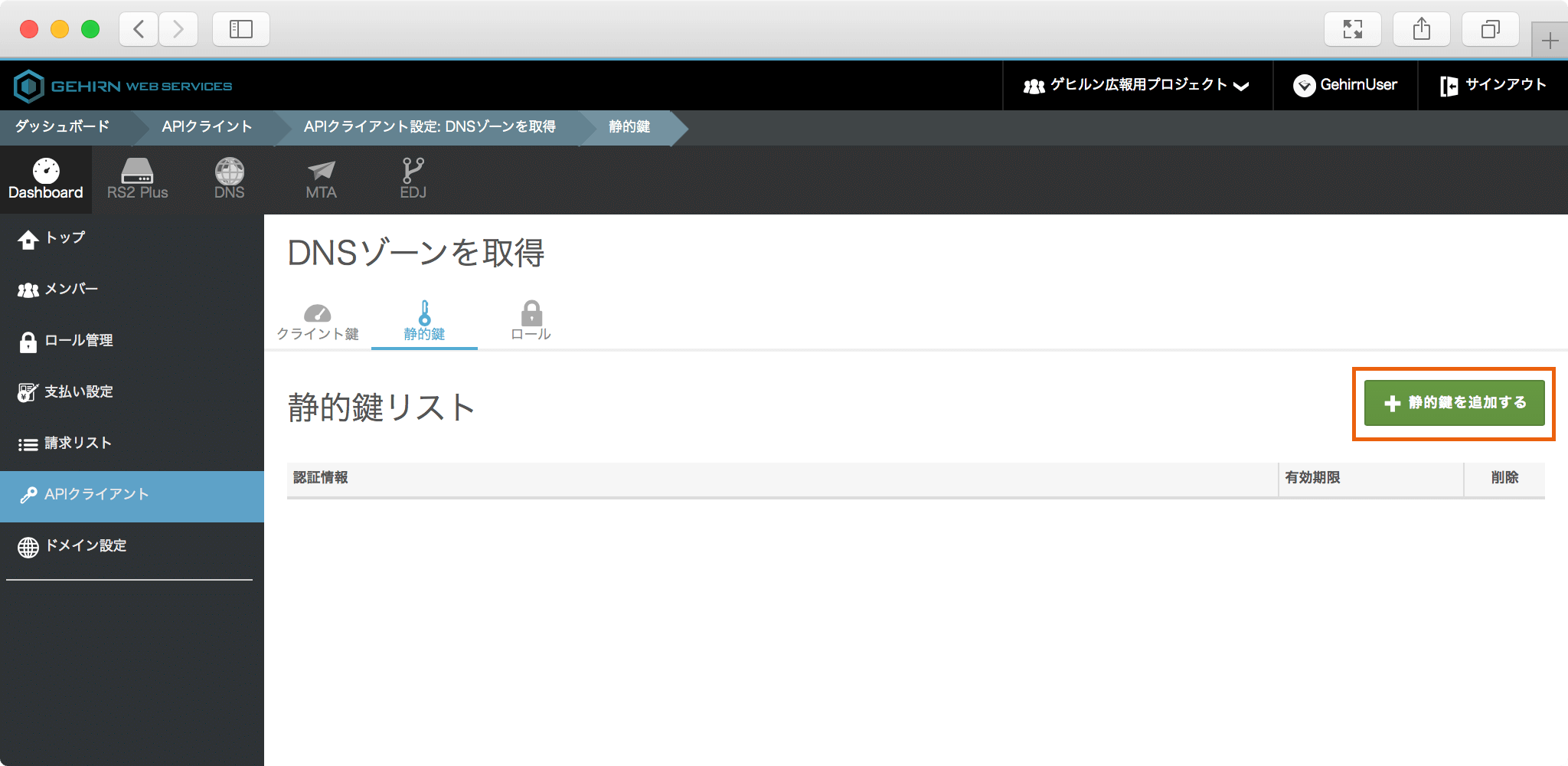
静的鍵を追加するボタンをクリックし、説明を入力し、有効期限を設定します。
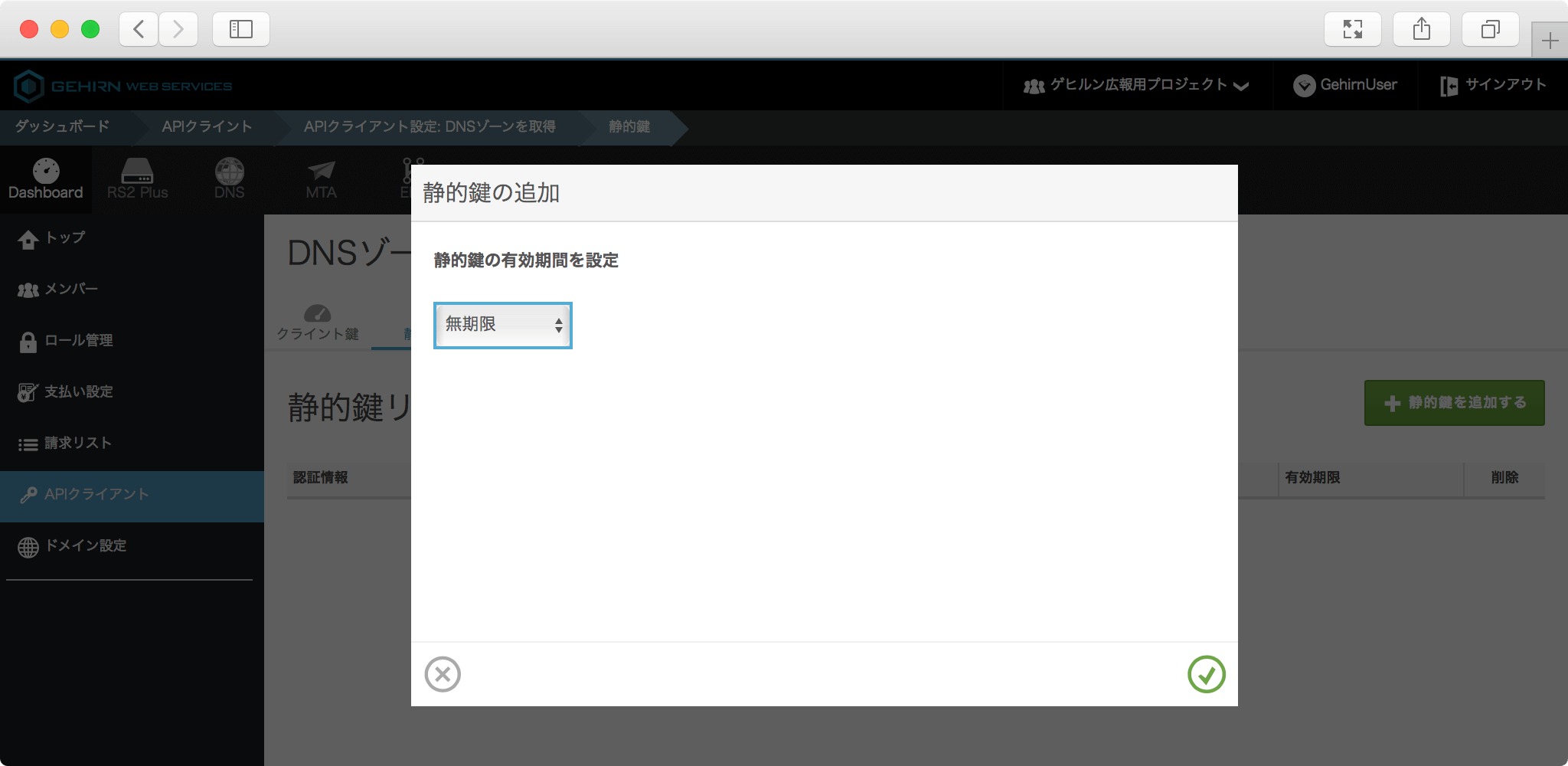
モーダルの右下にあるチェックボタンをクリックすると次のステップへ遷移します。
トークンの表示 ¶
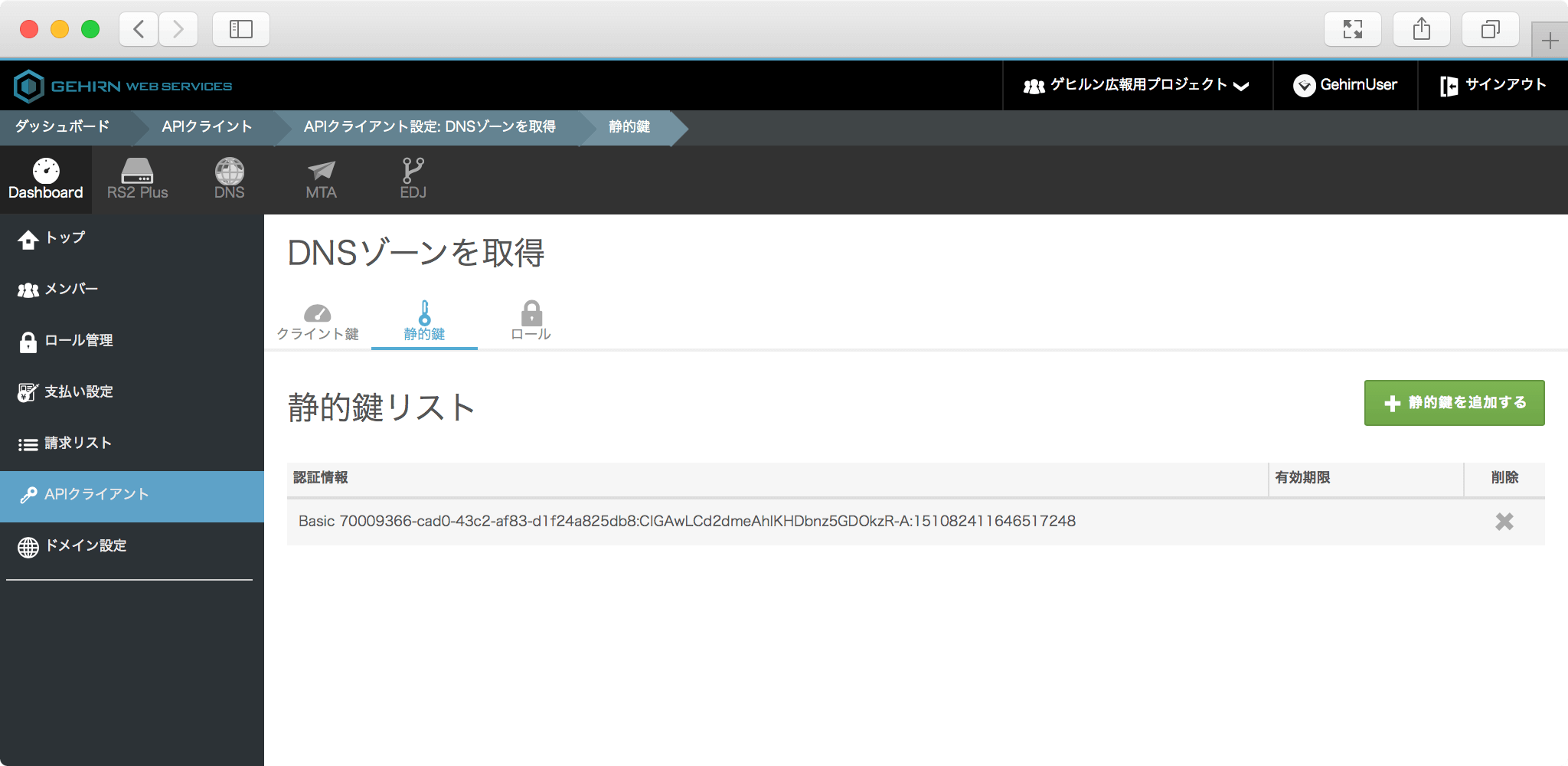
静的鍵が生成され、トークンが表示されます。
モーダルの右下にあるチェックボタンをクリックすると追加が完了します。