APIクライアントにロールを割当てる
該当のプロジェクトへ移動 ¶
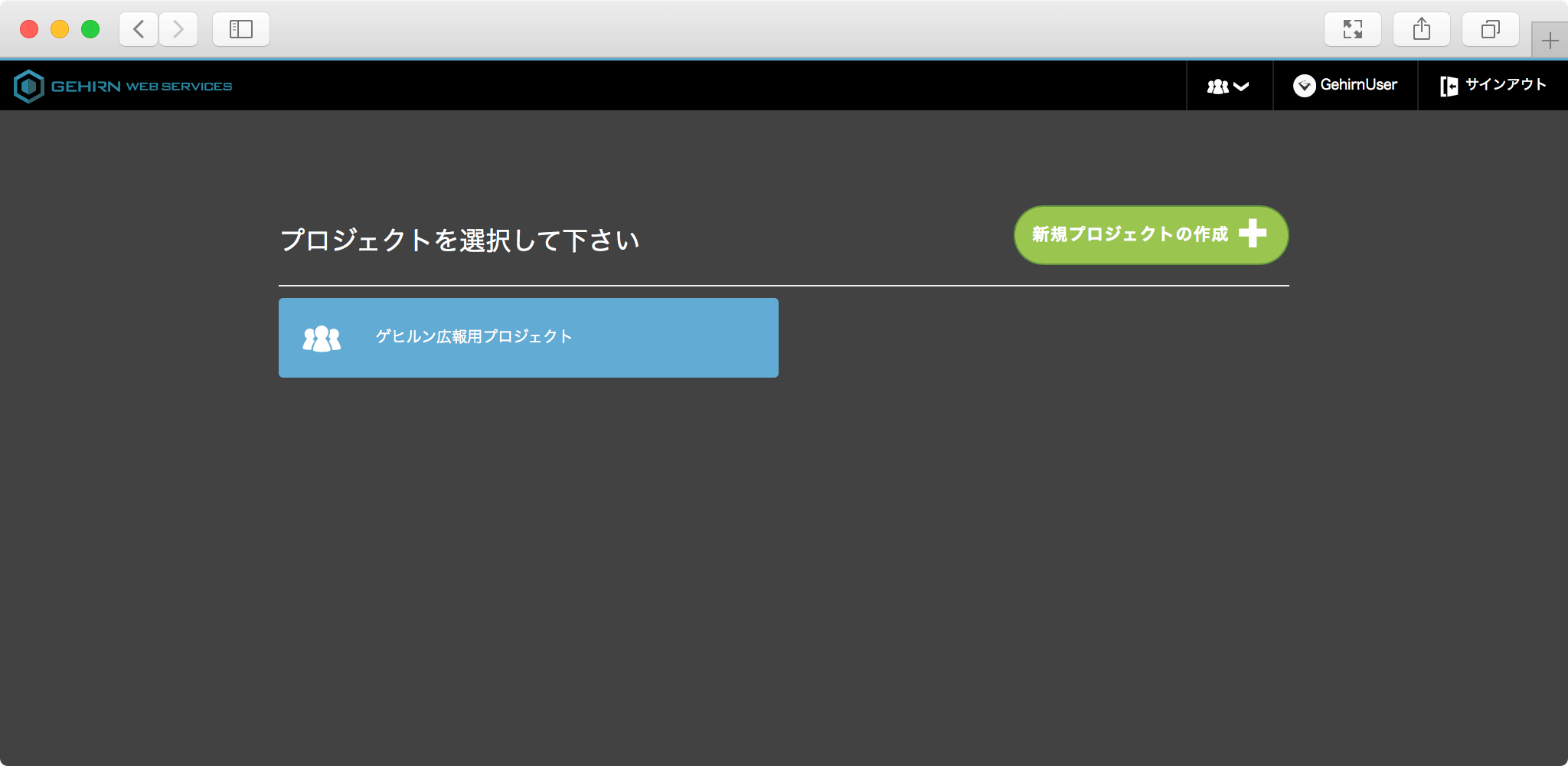
ページ右上のプロジェクトからプロジェクトリストを表示し、該当のプロジェクト名を選択してプロジェクトページへ移動します。
API クライアントページへ移動 ¶
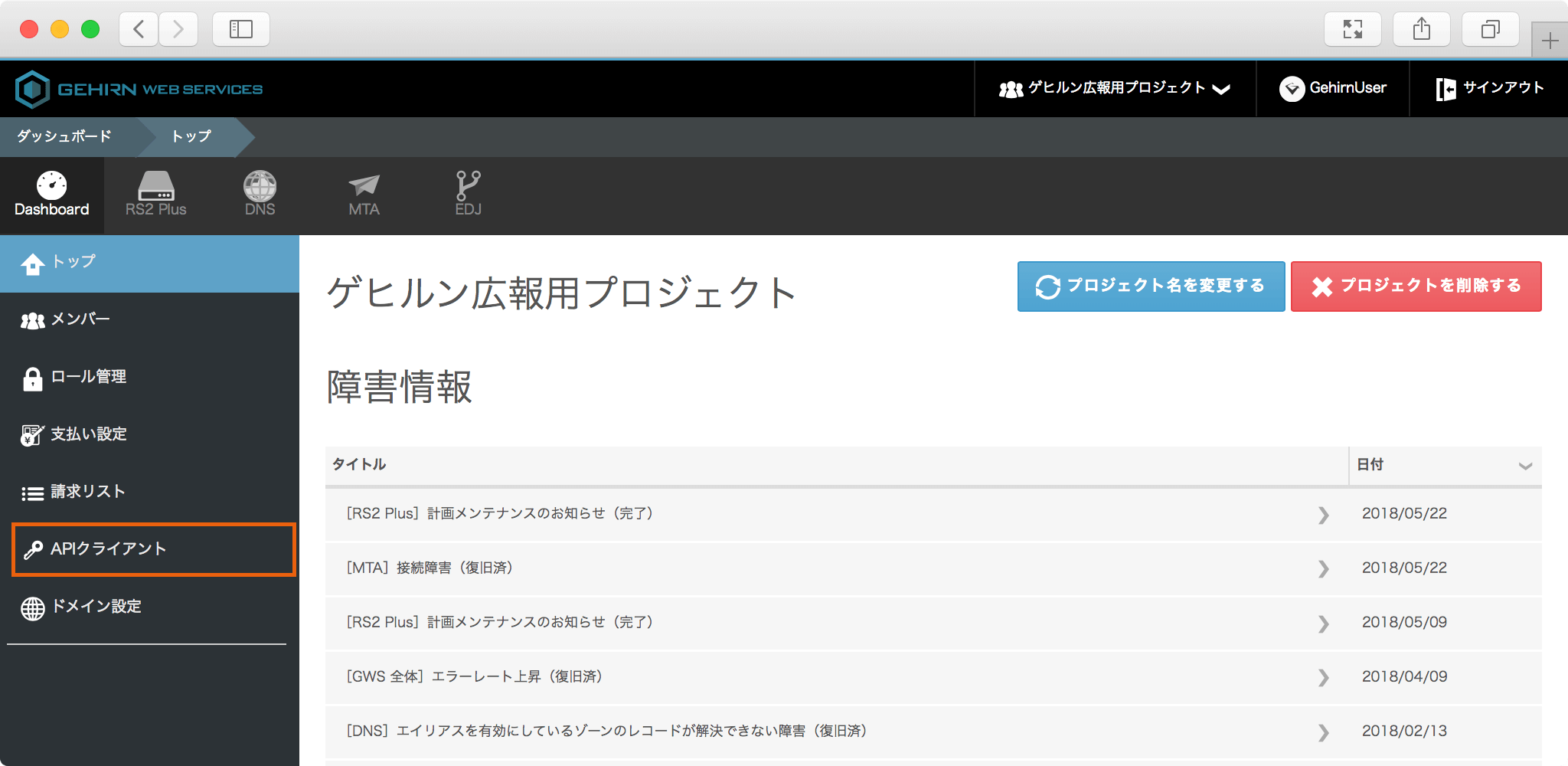
ダッシュボードから API クライアントを選択し、API クライアントページへ移動します。
API クライアントの選択 ¶
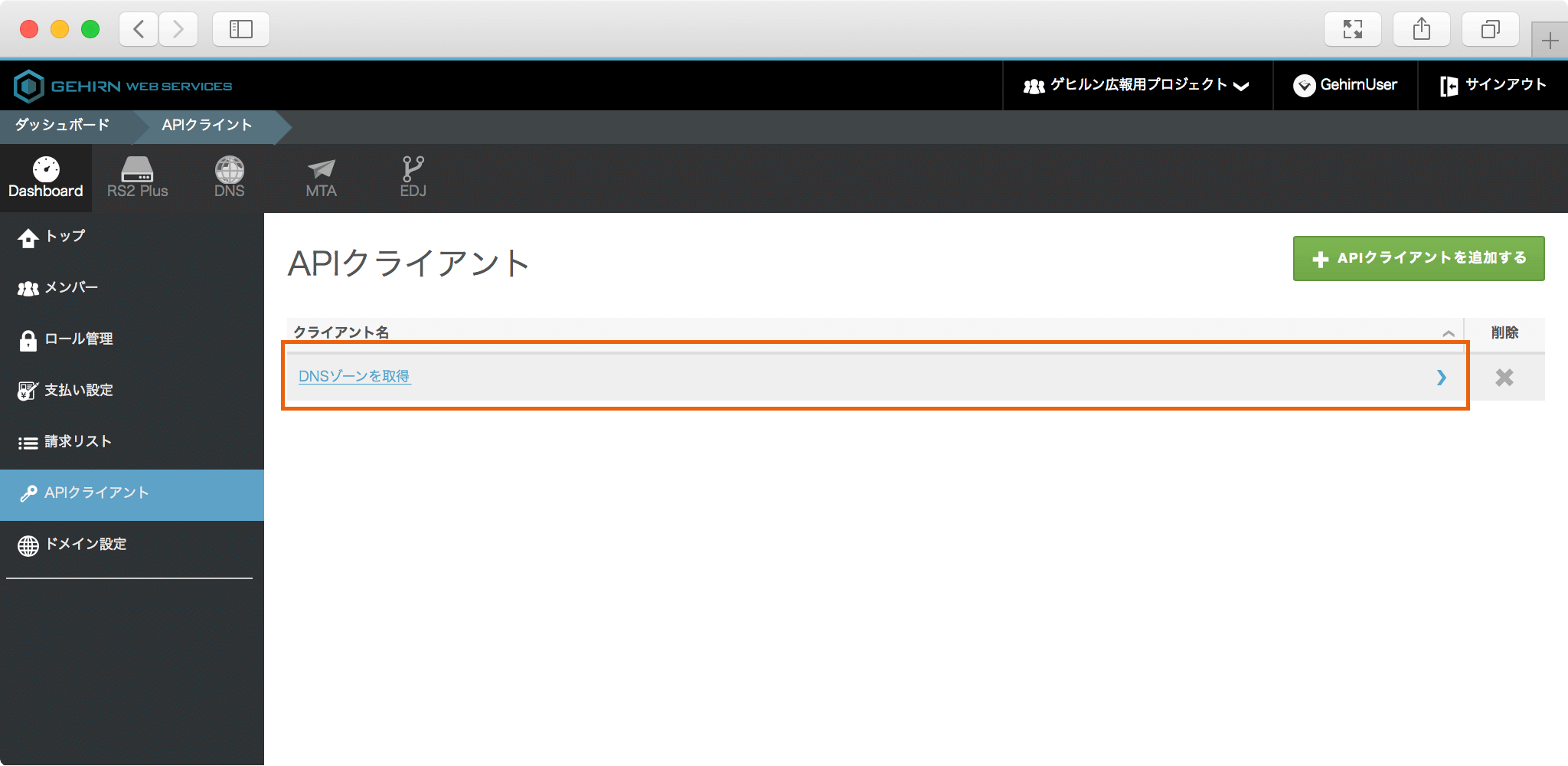
API クライアントリストから名称を変更したい API クライアントを選択し、該当の API クライアントページへ移動します。
ロール割当ページへ移動 ¶
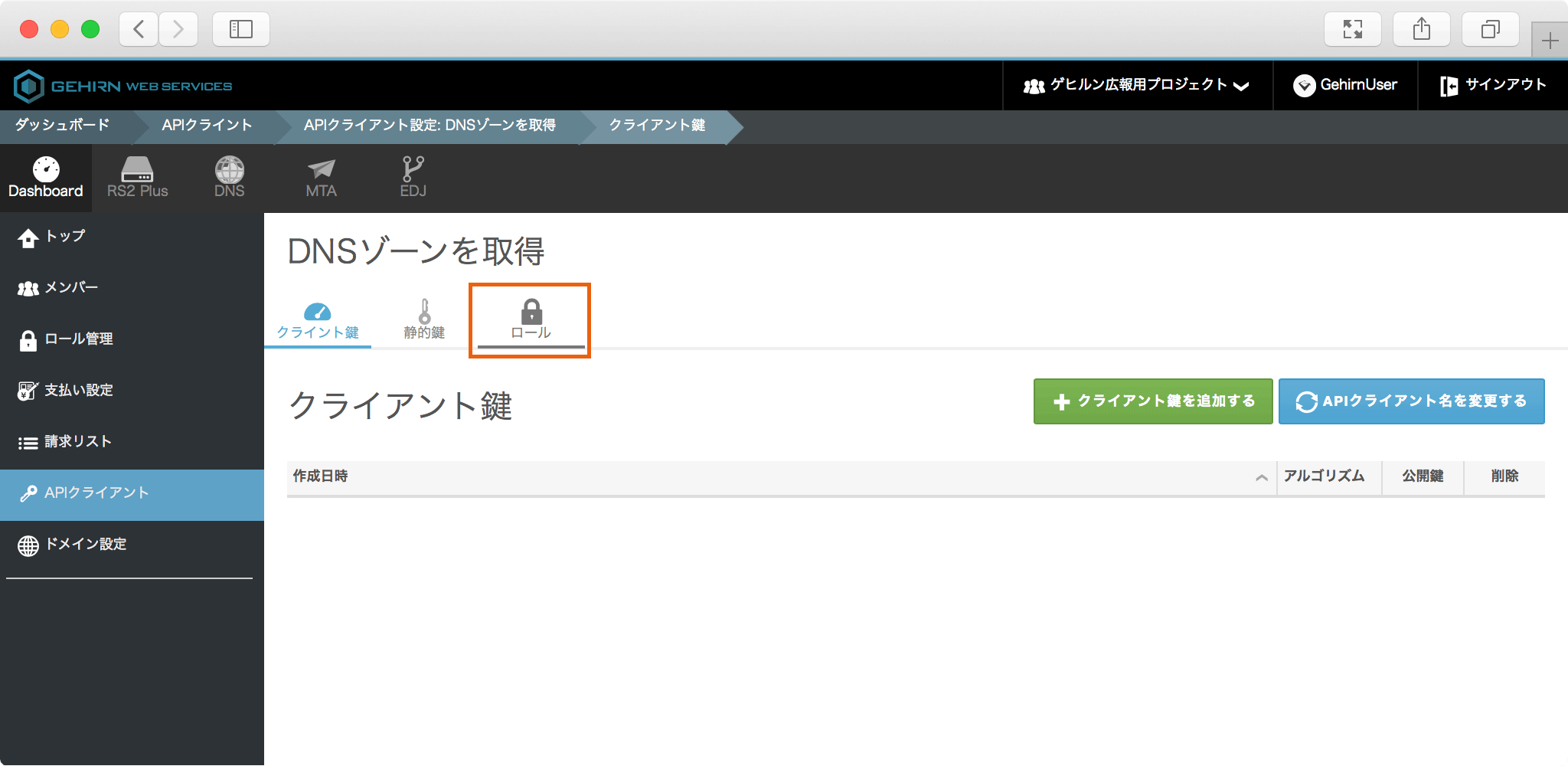
ロール割当タブを選択し、ロール割当ページへ移動します。
割当ロールの変更 ¶
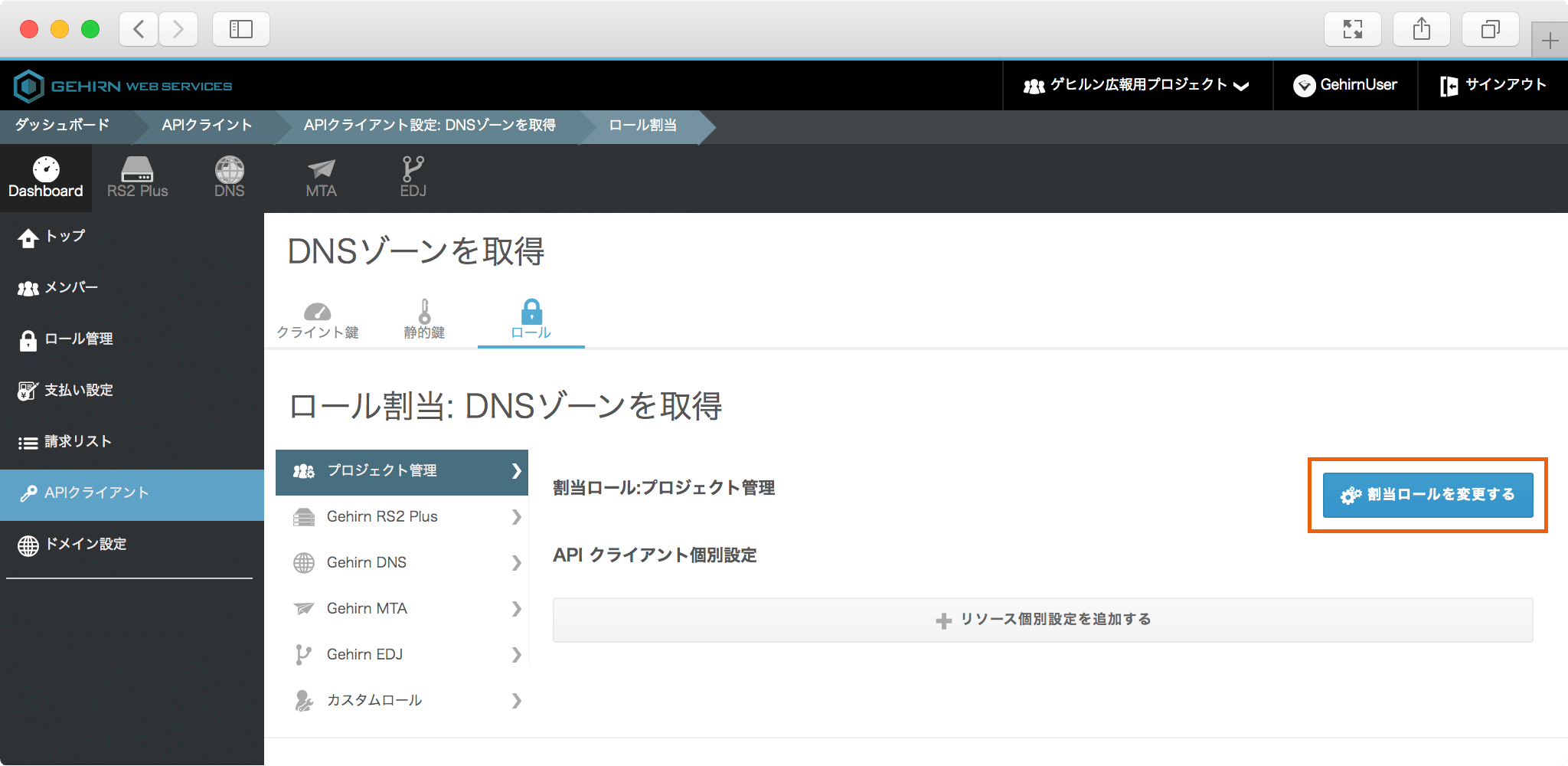
ロールを割当てたいサービスを選択します。
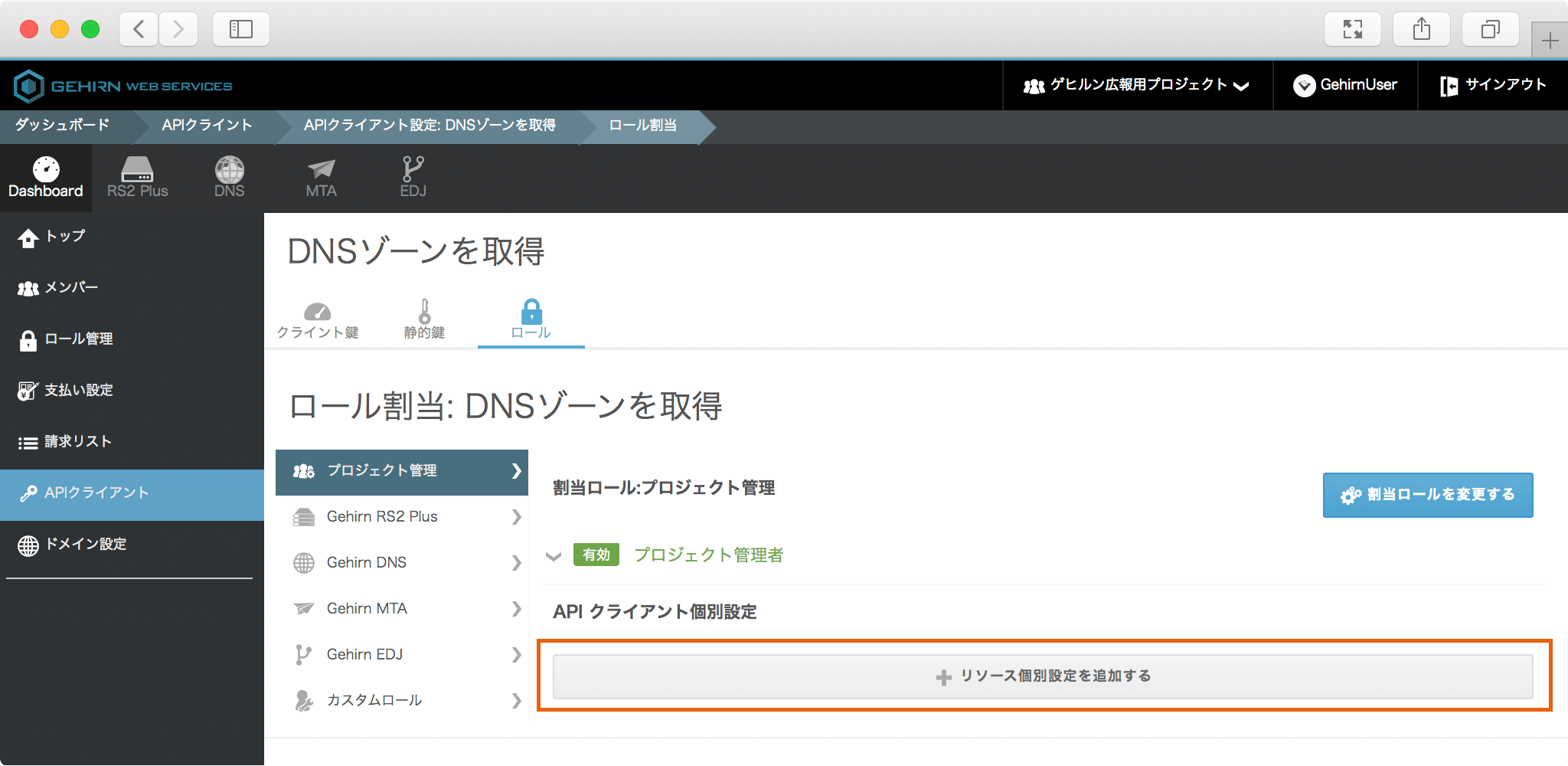
割当ロールを変更するボタンをクリックし、割当てたいロールのトグルスイッチを切り替えて選択します。
モーダルの右下にあるチェックボタンをクリックすると割当が完了します。
リソース個別設定を追加する ¶
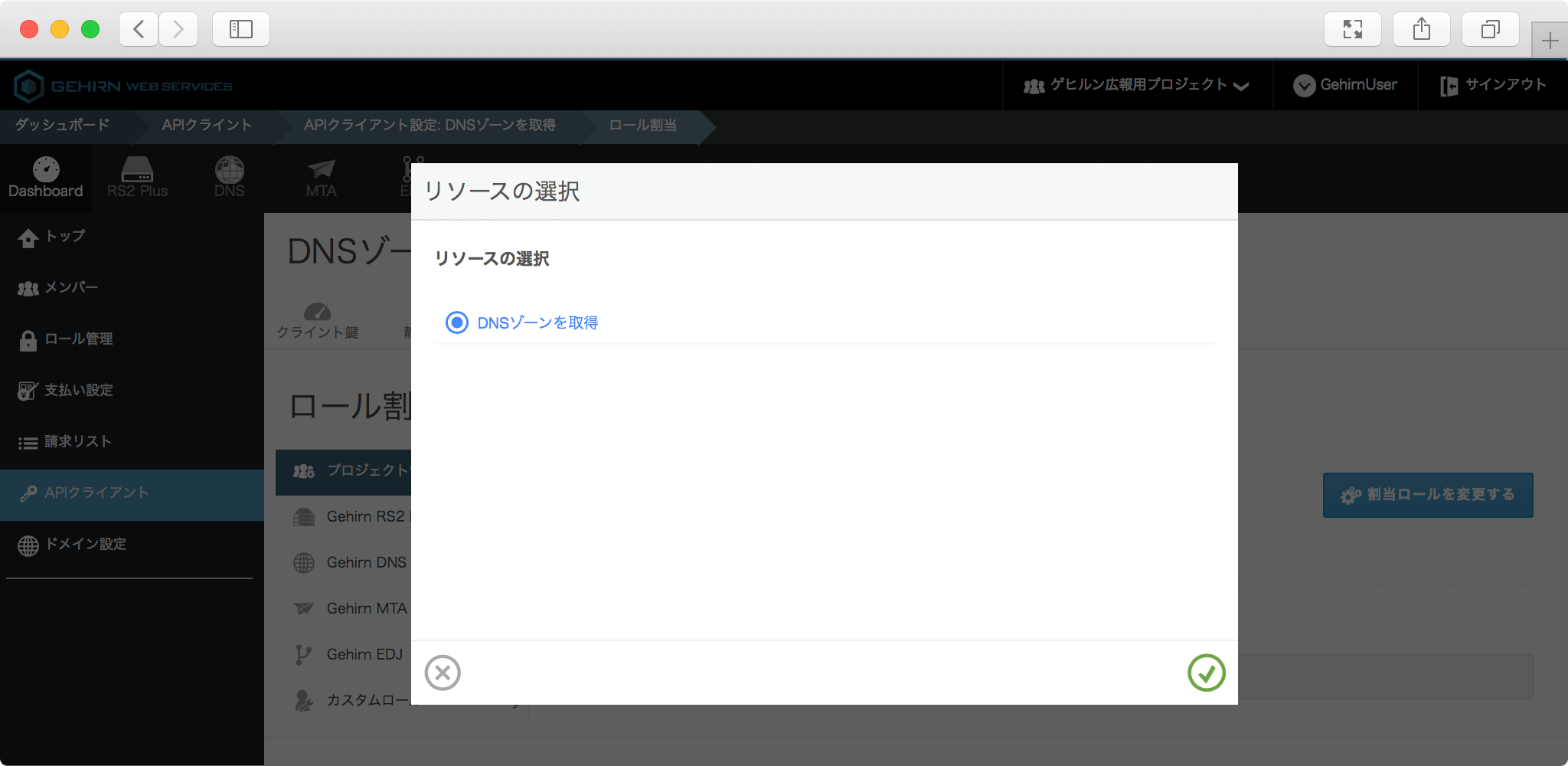
リソース個別設定を追加するボタンをクリックし、追加したいリソースを選択します。
モーダルの右下にあるチェックボタンをクリックすると追加が完了します。